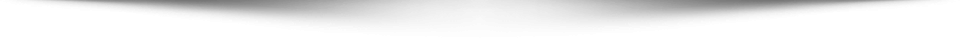For users and makers of application, it is of much useful in different ways. For a common user, it is possible to carry out various tasks with the help of an app while for the companies it proves as a facilitator in business. Many people go for shopping and banking with the help of an app of the concerned organization. For this reason, it is of paramount significance to have proper security measures of the app for the concerned company. Fortunately, the experts also offer various measures with the help of which security of the app is ensured.
App security means the security measures are taken at the application level that focuses to prevent the data or code within the app from being hijacked or stolen. It includes considerations related to security that is required during application design and development. It also involves the system and approach to protect the app after they are deployed on the device. Application security comprises of software, hardware, and other procedures that help to identify or minimum security vulnerabilities. In the form of hardware application security, a router is provided that prevents anyone from viewing an IP address. But typically application security is built on software like firewalls to prohibit certain activities. The procedures include things like application security routine such as regular testing.
Types of Application Security: There are different types of app security features included encryption, authorization, logging, authentication, and application security testing. To reduce security vulnerabilities developers can also code the applications.
- Authentication: A procedure is built by the software developers into an application that insists only authorized users can gain access to it. The authentication process ensures that only authorized persons are the users of the app. For this, the users are required to enter the user name and password while logging into an application.
- Authorization: After the user is authenticated they are authorized to access and use the application. By comparing the identity of the user with a list of authorized users, the system can confirm that a user has permission to access the application. The authentication process is a must before authorization so that the application can easily match he validated user with the authorized user list.
- Encryption: After the process of authentication and authorization, other security measures protect the available data from being even seen or used by cyber-criminal. When data is transferred in the cloud-based applications, the data travels between the cloud and the end-user, the traffic can be encrypted to keep that data safe.
- Logging: If an application faces any breach in an application, logging will help identify the person who got access to the data and how. There are application log files available, that provide a time-stamped record that helps to find out which application aspects were accessed and by whom.
- Application security testing: It is a process necessary to ensure that all of these security control systems are working properly.
There are various types of application security risk associated to various devices and platform.
- Application Security in the cloud: As the cloud environment offers shared resources, the security of the app in the cloud is at stake to possess some extra challenges. The app security needs to be taken special care to ensure that the users only have access to the data that they are authorized to view on the cloud-based application.
- Mobile Application Security: Mobile is used by almost everyone and has taken place of PCs and laptops as it can work in a similar way as any other device. It has all the applications that can be vulnerable to attack. For mobile applications security enterprises can use Virtual Private Networks (VPNs) to add a layer of security for employees who log into applications remotely. The mobile devices that connect to the corporate network must make sure that they must follow company security policies before allowing employees to use them.
- Web Application Security: Web applications like servers or apps that users access through a browser interface over the internet are applied in Web application security. The information must be transferred to and from the user over the internet, as web applications are on remote servers and not locally over the machine of the users. It has a special concern for to businesses as they host web applications or offer web services. The working of web application firewalls is by inspecting and when necessary blocking the packets of data that seems harmful.
Application Security Control: The techniques incorporated to enhance the security feature of an application at the coding level to make it less exposed to threats, is known as application security controls. The control system deals with the process of how an application responds o unexpected inputs that can be used to exploit a weakness by cyber-criminal. Application security testing is known as Fuzzing, in which developers test the results of unexpected values or inputs that can easily discover the cause due to which application act in an unexpected manner that might open up a security hole.
Free Tools for APP Security Testing:
Hackers try to exploit exposure in apps or devices using the manual or automated tool. Mobile app developers know that apps collect important information in devices of the user; the hackers get interested in them as well and attack. It becomes important to test the apps by the developers before they are deployed to app stores. There are multiple free tools that are available called application security testing or AST tools. These tools assist the developers to ensure foolproof security of the app. The process of testing is automated by AST tools, as the manual reviewing of codes against threats can take time. Developers should consider the use of the following tools for saving time and providing extra security:
- Android Debug Bridge
- Quick Android Review Kit
- Zed Attack Proxy Devknox
- ImmuniWeb Mobile App Security Test
- Drozer
- Mobile Security Framework MobSF