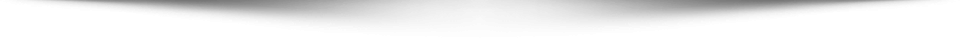Choppy Videos require fixation and depending upon the data damage situation, the user is free to float around the methods which can help repair choppy Videos. Moreover, it is really important to consider all the possibilities which might come in handy in such a situation including good Video Repair software.
REASONS FOR CHOPPY VIDEOS
Before jumping on to the solution, let us look at the source of the problem and go through the reasons for choppy videos once:
- Faulty storage media
- A glitch in the device
- Codec issues
- Outdated media player
- Unsupported video file format
- Corrupt video files
- Browser issue
Methods to Repair Choppy Videos
Here are some methods that can help you resolve the issue of corrupt Videos and can work as an advanced solution for corrupted video file repair.
Re-download:
It might be a possibility that the downloading process of the video was interrupted by some kind of obtrusion. Let’s say, a weak internet connection or an interruption in the connection while downloading the video. This might have resulted in corrupt video.
If this is the case, you can download the video from the source again. Try changing the web browser and then download the video file again. Also, confirm if the internet connection is secure and perfectly stable and uninterrupted for downloading.
This method would work if the data is still available at the source.
Clear Browser’s Cache and Cookies:
In case the video that you’re trying to access is online, then clearing cache and cookies might help get over the problem. Once done, try to refresh the page and then download the video again and check for the quality.
Update or Change the Application:
The application you’re using to open the video could also have something to do with the problem. You can try to open the video in another application and see if this works. Also, you can try updating the application, which might resolve the problem too.
Format Conversion:
You can also try changing the format of the video. This might help in resolving the issue. There are many online applications and websites that you use to convert your videos into a different format.
Reduce the File Size:
Sometimes, a large video file size creates difficulty in opening the video. In such a case, open the video in some popular editing software and try reducing the size of the video.
Update Computer Drivers:
Outdated drivers on your computer can also make the videos look corrupted. Updating such drivers can help you resolve the issue of the corrupted video.
Video Repair Software:
When no other method helps, use a reliable and powerful video repair software, such as Stellar Repair for video. This DIY software can repair corrupt video of all file formats in a few simple steps. It is compatible with both Windows and Mac systems.
CONCLUSION
A lot said, now it is time to take action. If you are facing a video damage situation such as choppy videos, do not waste time in thinking and see which of the above-mentioned methods work for you. If nothing works then straight away download the demo version of the Stellar Repair for Video. Download the free demo version and preview repaired videos.